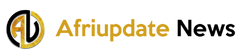Google calendar allows You to be able to define your working location for particular days of the week on Google Calendar; soon, however, you will also be able to designate which times of the day you will be working from home or in the office.
If you frequently move between several locations throughout the day, your coworkers should find it simpler to keep track of where you are thanks to the recent upgrade.
READ ALSO;Google is getting a lot worse because of the Reddit blackouts
Google calendar allows you Once you have been granted access to the function, you will be able to set your working location by going to the main Calendar page, selecting Create, and then clicking on Working Locations. You will next be able to choose a date and provide information about your whereabouts at various times during that day.
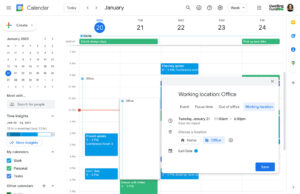
You could, for instance/example, set your working location to “Home” from 9 AM to 12 PM and then “Office” from 1 PM to 5 PM every day of the week. When it comes to scheduling in-person meetings, your coworkers will be able to accommodate your busy schedule by doing so.
Read Also;Google Claims India Antitrust Agency Is Aiding Amazon Android Review
The new functionality is already being rolled out, and I can confirm that it has already been added to my Workspace account. If you do not have a subscription to any of the following tiers of Workspace, you will not be able to access it: Google Workspace Business Standard, Google Workspace Business Plus, Google Workspace Enterprise Standard, Google Workspace Enterprise Plus, Google Workspace Education Fundamentals, Google Workspace Education Standard, Google Workspace Education Plus, Google Workspace the Teaching and Learning Upgrade, and Google Workspace Nonprofits.
READ ALSO;Google Blocks Canadian News Over Publisher Payment law
Follow our socials Whatsapp, Facebook, Instagram, Twitter, and Google News.