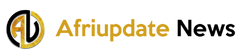Google is currently testing a generative AI backgrounds feature in Google Workspace Labs for Google Meet calls.This feature allows users to type in a prompt to generate new backgrounds for their calls.Only a limited number of people participating in the test have access to this functionality.
The function, which was initially announced on Twitter by Artem Russakovskii, is a component of Google Workspace Labs. This indicates that the ability to utilize it will only be granted to a select group of participants in the test.
Google Meet is starting to roll out AI background image support.
"On Google Meet, you can use the “Generate a background” prompt to create background images using artificial intelligence. For example, you can ask Google Meet to create an illustration of a magical forest."
— Artem Russakovskii (@ArtemR) July 18, 2023
Read Also;Google Calendar Offers Paid Appointments
To use the feature, users part of the test need to click on “Apply Visual Effects” and then select “Generate a background.” They can enter a prompt such as “Luxurious living room interior” and choose a style like “Photography,” “Illustration,” or “Fantasy” for reference. The system will then generate backgrounds based on the given prompt, and other suggestions will be displayed as well.
Read Also;Google’s Bard chatbot finally launches in the EU, now supports more than 40 languages
If a user comes across any generated content that they find inappropriate or unsafe, they can provide feedback to Google about it.
Google is testing AI backgrounds, it had previously experimented with AI-powered background generation during its Google I/O developer conference in May, where they announced a new feature for Android. Snap, the parent company of Snapchat, also introduced a similar generative-AI-based background creation feature for Snapchat+ subscribers in April.
Read Also;Russian Court Fines Google $47 million More

Throughout the year, Google has been actively enhancing the Google Meet platform by introducing a range of new features that aim to improve user experience and productivity during video conferencing. Some of the notable features that have been rolled out include:
1. Emoji Reactions: Google added the ability for participants to express themselves non-verbally during meetings by using emoji reactions. These reactions allow attendees to quickly respond to what’s being said without interrupting the flow of the conversation. Participants can choose from a variety of emojis to convey their emotions or opinions, making interactions more engaging and interactive.
2. Pausing Streams of Individual Tiles: To optimize bandwidth and reduce distractions during larger meetings, Google introduced the capability to pause streams of individual tiles. This feature allows participants to temporarily freeze the video feed of specific attendees, which can be particularly useful when there are many participants in the call, and not all video feeds are essential at a given moment.
3. Support for 1080p Streaming: To enhance the overall visual quality of video calls, Google enabled support for 1080p streaming in Google Meet. This upgrade allows users with higher-resolution cameras and internet bandwidth to have clearer and more detailed video transmissions, resulting in a better viewing experience for all participants.
4. Video Tile Pairing for Education Users: One of the significant updates catering to the needs of educators is the introduction of video tile pairing. This feature allows teachers or moderators to view and display two participants’ video feeds side by side on the screen simultaneously. This is particularly beneficial for virtual classrooms, as it enables educators to easily compare and contrast students’ responses or performances, fostering a more interactive and collaborative learning environment.
By continuously adding these features and enhancements, Google Meet has evolved into a robust and versatile video conferencing platform, catering to various needs across different industries and settings. Whether it’s for business meetings, educational purposes, or social gatherings, these additions aim to make online interactions more seamless, engaging, and efficient for all participants.
Follow our socials Whatsapp, Facebook, Instagram, Twitter, and Google News.