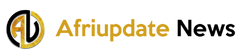Substack launches AI-powered tool on Wednesday that will make it simpler to publish podcasts on the Substack platform. Users will have an easier time generating transcripts and audiograms with these newly developed tools.
Now, users can make a transcript of their podcast episode or narration in about a minute by using an AI tool that does the work for them. After you have finished creating the transcript, you will be able to go back and adjust it so that it is exactly how you want it. After that, you’ll have the option to publish it on the episode post page in its very own tab.

Substack Launches AI-Powered tool as a step is to choose a section of text that will be utilized in the creation of a unique audiogram that can be uploaded to various social media platforms. You might think of an audiogram as a short, static film with text and the audio playing over the top of it. You can share audiograms online. To put it simply, it’s a cool method to display the episode of your podcast.
Read Also;Meta Launches Web Version Of Threads
In a blog post, the firm stated, “We’ve done this all using cutting-edge AI tools, and it reflects our philosophy of not thinking that this AI stuff is ever going to take the place of the work done by writers and creators—but instead we think it can give writers and creators super-powers.” This philosophy stems from the fact that the company does not believe that the work done by writers and creators will ever be replaced by the work done by AI.
Users will need to go to their dashboards and upload an episode in order to gain access to the newly released tools. After you have uploaded your audio file and are working in the editing mode, you will see an option to generate the transcript appear on the screen. After that, you can click the button that says “Generate Transcript” and wait for about a minute. When you publish it, there is a toggle that, if left on by default, will ensure that the transcript is included in the article along with your episode. If you do not wish to use this feature, you have the option to disable it.
Read Also;Brave Search Engine Launches Image and Video Search
After the transcript has been published, you will be able to build the social sharing asset by selecting a passage, then clicking the “Make audiogram” button.
According to Substack, “All of these tools are in their very early stages, and they’re only going to get better and better,” “Stick with us for a while, because even if they might not be ideal at first appearance, they are going to fast change. So please don’t give up on us just yet. However, we want you to enjoy working with them, therefore we’d like to deliver this information to you as quickly as possible rather than waiting.”
Follow our socials Whatsapp, Facebook, Instagram, Twitter, and Google News.