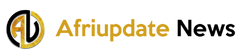Burn Music To CD – Burn CD To Mp3
Burning music from your Window to a CD is quite simpler than you think. So, have you been looking for how you can easily do that ?. If yes, then you are on the right site. Here I will be showing you easy steps to follow in order to burn music from your Window to a CD. But before I dive into the main topic, I would like to explain what burning music is all about.
How to Burn Music
Burning music simply means copying information from your computer to a disc or a CD.
CD drives that are effective in writing CDs will make use of an optical maser to “burn” the information to the bottom of the CD. As well as enabling it to read in CD-ROM drives or CD players.
Many Computers do come with an existing CD/DVD burner and also have an already-installed software which makes burning disc so easy. However, if you do not have software that would burn a CD, do not feel sad because there are a huge number of free programs online that could help you with the process.
READ ALSO: Microsoft ends windows 7 support
And most of the programs have user-friendly interfaces that will put you through the process. Just go to download.com and input cd burning, you will see plenty of free programs displayed on your screen to download.
If you wish to have all your favorite music in one place rather than going to different albums, then you should consider burning music.
Benefit
The benefits of burning your music are much. You can choose to create your own mix of different music, possibly your favorite music. As well as copying an already-existing album to share with your pals.
You can also gather all your photo album on a CD and distribute to family and friends. In order to share memories and events.
Burning music to a CD is also a great idea to create a backup of all the music you must have stored or gathered. Just in case your hard drive smashes. If you do not do this kind of backup, you could lose all your music.
The time used in burning a CD depends on the amount of data on the disc, the type of CD you are burning. As well as the writing speed of the CD drive. In a full sense, the more data you put in the disc, the more time it burns the CD.
You might be wondering what CDs you can use to burn music. Well, you can make use of a blank CD. But, take Note that, not all blank CDs function the same. So, I would advise you, before you go to a shop to purchase a CD, make sure you have some basic knowledge about CDs. You Can Buy CDs Here.
I want to believe you now know what burning music is all about. So, now let’s dive into the main topic:
How to burn Music from your Window to a CD
To burn music from your window to a CD, all you have to do is follow the steps below:
- Put in a blank CD or DVD (the one suitable for storing audio files in your computer CD or DVD-RW drive.
- After you must have done that, open Windows Media Player and tap the Burn button.
- Now click through albums and playlist and drag the songs you wish to add to the CD/DVD to the Burn pane. Keep dragging the songs until you achieve the mix you want.
- Then click on the Start button. It is as easy and as simple as that.
Follow our socials Whatsapp, Facebook, Instagram, Twitter, and Google News.