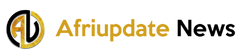The Nigerian Communications Commission (NCC) had earlier mandated the telecommunications operators in the country to block all SIM cards that are not registered with the National Identity Numbers (NIN) within 2 weeks.
The Nigerian Communications Commission (NCC) had earlier mandated the telecommunications operators in the country to block all SIM cards that are not registered with the National Identity Numbers (NIN) within 2 weeks.
This means that failure of the subscribers to register with NIN will lead to the blocking or disconnection of the line by the end of December 31, 2020, despite the huge public outcry against the sudden announcement of the policy and short time frame to implement it.
The News was disclosed on Twitter by President Muhammadu Buhari Personal Assistant, Bashir Ahmad on Tuesday.
“The Nigerian Communications Commission (NCC) has given telecommunications operators (MTN, Glo, Airtel, 9Mobile and others) in the country two weeks to block all SIM cards that are not registered with the National Identity Numbers (NIN), the Commission has said in a statement.”
Information Requirement to Register your NIN
Below are Possible Requirements, you might be asked to provide during the process of registering your NIN to your mobile number:
Note: All network providers require a national identification number gotten from the NCC office, incase you forgot your NIN, Dial *346# to retrieve your National Identification Number.
How To Register Your NIN On MTN, Airtel, GLO & 9mobile
How To Link Your National Identification Number To MTN Number
There are two ways to link your National Identification Number to your MTN Number, which are:
MTN website
Follow these steps below to register your NIN on the MTN Website:
- Visit the MTN Customer NIN Capture portal with your smartphone or computer.
- Complete the NIN linking form by entering your name, phone number, NIN, and email address.
- Submit the form as soon as you’re done.
- Wait for feedback from the network
- click here to visit the portal.
Mobile Short Code
Follow these steps to register your NIN via the MTN Shortcode:
- To link your NIN, simply dial *785# using the phone number you wish to link, enter your NIN and submit or;
- Dial *785#Your NIN# from the phone number you wish to link. The number will be linked to your NIN automatically.
How To Link Your National Identification Number To Glo Number
Presently, the only way to link the National Identification Number is through sending a text format to 109.
Follow these steps:
- Send ”UpdateNIN, NIN, First name, Last Name ” to 109
Example:
UPDATENIN [space] 12345678901 [space] Amedu [space] Joshua
How To Link Your National Identification Number (NIN) To Airtel Number
For Airtel customer, you can only link your mobile number using short code, follow the steps below:
- Dial *121# on the Airtel line you wish to link.
- Type 1 for “NIN Capture” and send.
- Enter your 11-digit NIN and send.
- Wait for the message confirming your submission. If you get an error, just wait for some time and try again.
Conclusion
Presently, 9mobile is yet to release a method of linking NIN to mobile number but the company said it’s looking into possible ways to make linking easy for it customers, expect an update on this in the coming days.
Remember, Failure to link your mobile number to NIN in the next two weeks will result to your number being blocked.
Follow our socials Whatsapp, Facebook, Instagram, Twitter, and Google News.