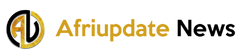How to create a PayPal account is what this article “Create PayPal” is all about. In this article, we will fully discuss how you can create a PayPal account and how many account PayPal has. First of all, before we go into this conversation, what do you understand by “PayPal”.
PayPal is an electronic means to send and receive money online. Businesses can adopt it as a payment method for their businesses. However, this can only be done when you create the PayPal business and personal account. This is the difference between business and personal accounts. A personal account with PayPal as the name suggests can be used for personal purposes and only personal purposes only. A Business account on the other hand, when created can help you collect payments from rendering online services to customers.
How to Create a PayPal Account
Creating a PayPal account is actually easy and stress-free. It seems difficult to others but following the steps below, it would be done in less than five minutes. Before creating an account, you should know that there are two different types of accounts. These are the personal and business account. Follow the steps below to create a PayPal account.
PayPal Business Account
A PayPal business account can be created following the steps below.
- Get a web browser and head to the PayPal website using the URL www.paypal.com.
- On the platform official website, locate and tap on the sign up button.
- From the types of accounts displayed on the screen select “Business Account”.
- Tap on the Next button and enter your email address into the box on the screen.
- Now click on the continue button and enter the password you wish to use in creating the account.
- Fill the next form and agree to the PayPal eCommerce Delivery Policy, User Agreement.
- Tap the “Agree and Create Account” button and follow the instructions given to you afterward.
That is all the steps you need to follow to successfully create a PayPal business account. Afterward, create your PayPal business account, you can allow sellers to make use of PayPal as a transaction.
PayPal Personal Account
A PayPal personal account can be created following the steps below.
- Get a web browser and head to the PayPal website using the URL www.paypal.com.
- On the platform official website, locate and tap on the sign up button.
- From the types of accounts displayed on the screen select “Personal Account”.
- Enter your personal information into the form displayed to you.
- Complete the PayPal security challenge if you prompt.
- Fill the next form and agree to the PayPal eCommerce Delivery Policy, User Agreement.
- Tap the “Agree and Create Account” button and follow the instructions given to you afterward.
That is all you need to do to successfully create a PayPal personal account.
Follow our socials Whatsapp, Facebook, Instagram, Twitter, and Google News.