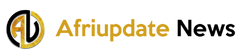Facebook is the most popular and largest social media platforms use by One billion users, for so many reasons ranging from personal account which is for making new friends and update random things, to business account. Facebook offer so many opportunities from personal explore to connecting with others, advertising and selling your ideas and services. But sometimes users just want to delete or deactivate the account or page for temporary or permanently. To reopen a new account or page. We all know how social media can be. On this post we give you guide on how you can deactivate your Facebook account or page. It is very easy and simple for users to delete Facebook account or page.
READ ALSO: Reset Facebook Password – Reset Facebook Account Password – Reset Password For Facebook
There are so many reasons users delete Facebook account or page. Some want to start a new page or account, others just want to stay off social media for sometime, or some their Facebook account has compromised Or hacked. There are so many reasons users of Facebook deactivate or delete their account or pages.
To deactivate or delete your account temporary or permanently is simple but be sure about it first before you make final deletion. And it will take up to 3 months for requests to delete Facebook account or page can be process. And when once that particular account or page is deleted you won’t get it back. So you have to be thorough sure you want to delete facebook account permanently. Because there is no going back. And before you delete you must download your data. to download your data from Facebook before deleting, click on arrow pointing down and choose “Download”, a copy of your Facebook data.
How to Delete Facebook Account or Page
After you have think it through and ready to deactivate your Facebook account or page. and you have downloaded your facebook copy. After that is done, you are now ready to remove your Facebook account.
To start click on the arrow pointing down on the top right corner of your facebook page. Then select the option Settings.
Open the Security section and choose the deactivate your account option at the bottom of the menu.
- To remove Facebook account or page permanently, stroll to the Facebook’s Delete Account Page, and enter this on your address bar https://www.facebook.com/help/
delete_account and click enter.
Enter your password and your CAPTCHA code you can choose to get the code through visual or audio. Click on OK and you have deleted Facebook Account successfully
Follow our socials Whatsapp, Facebook, Instagram, Twitter, and Google News.