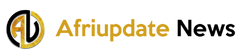What is the Google Play Console and how can login to the Google play console? Just as we have the Google search console where you can submit your website in other to be indexed on the search engine. Likewise, Google introduces the Google Play Console which can also be referred to as Google Developer console. Where you can submit your mobile android apps or games. The Google developer console is used to upload an android application which includes games, dating apps, news app and other apps to appear on the Google Play Store.
Google apparently is the biggest website where you can discover amazing things through various Google products and services. For instance, the Play Store is one of the biggest application stores where you can download various applications from your android phone. However, if you’re a developer, you can view the following solution on how you can publish your applications to reach audiences on the Play Store.
READ ALSO: Twitter Advanced Search – Advanced Search on Twitter | Twitter Advanced Search Mobile
What is Google Play Console?
On the contrary, the Google Play Console is developer tools that allow you to publish your apps and games through the play store for millions of audiences to be able to search and install your application form the Play Store. This same application is similar to the concept of publishing your apps on the Apple Store Console. Above all, the Google developer console is built-in with a feature called the Dashboard and the statistics. Where you can monitor the performances of your app and also see the many engagements on your apps or games.
The Google play store console provides you with the best management tools in which for you to manage your apps, games. Also, locations on how you can grow your business on the Google Play. Likewise, this gives you statistics on reach and engagement of how people use your App on Android devices and also solutions to dire more traffic to your app.
Overview Features of the Play Console | Google Developer Console
One of the features in which you can improve the awareness of your games or app is by finding the right tools that help showcase your apps or games to relevant audiences. The Play Console offers you amazing features and tools in which it helps improve the quality of your apps to improve your audiences, and above all earn revenue.
Focus on Quality
The first strategy to improve engagement on your apps starts with quality. Records show that the best apps and games has highest engagements, rating, and installation. With the Play Console, you can easily understand the performance of your apps in various stages. However, you can use tools such as closed and open test tracks, pre-launch reports, Android vitals, and reviews analysis to improve the quality of your apps.
Release with Confidence
Whenever you’re already to launch or publish your games or app. The Play consoled provides you with great confidence to launch your apps and also to releases updates to millions of people. Based on the feature Release Dashboard you can track your app performance and more.
Advertise your Apps or Games
In other to grow your apps and also for your apps or games to reach the right audiences. The Google Play developer console offers you tools such as Store listing experiments, and Google ads campaigns. Also, acquisition reports to grow and understand your apps.
How to Get Started with Play Console | Google Play Console Login
As a developer, you can get started with the Google Play developer console for the cost of $25.00 for developer registration free to publish and manage all on apps and games. Whenever you launched an app or games it goes straight to the Play Store where people and view and install. However, to get started with the Play Console, you can to sign int with your Google account or Gmail account.
To Login to Play Console
- Go to the Android developer console website using the link https://developer.android.com/distribute/console.
- Scroll down to the bottom of the page and click Sign In.
- Next, login to your Google developer account with your email address and password.
- Afterward, click on the checkbox to accept developer agreement and click Continue to Payment.
After you’ve selected and entered your payment method, you can complete your account details to complete the set up of your Google Developer console account. Next, you can access the publish center to publish your apps or games.
How to Install the Play Console App
The quickest and convenient access to check your apps statistics, improvement, engagement, and also receives notification is through the Play Console app. This gives you access to all your Google Play Console data directly from your Android devices. You can install the Google Play Console app from the Play Store on your android device.
Follow our socials Whatsapp, Facebook, Instagram, Twitter, and Google News.