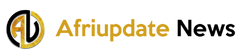UBA mobile money transfer code makes it easy to perform any transaction via SMS or USSD right from the comfort of your home or anywhere. UBA is one of the oldest and most reliable banks in Nigeria at the moment. With UBA mobile money transfer code various transactions can be done such as bills payment, airtime recharge, etc
How to transfer with UBA Mobile Money Transfer Code
To use the UBA bank mobile banking, you need to register first from a registered number associated with your bank account.
- Dial *919# from on your mobile phone. Follow the on-screen command, Get your PIN and start using UBA mobile USSD banking.
- To send money to a UBA Account, dial *919*3# and follow the on-screen command.
- To send money to other Nigerian banks, dial *919*4# and follow the on-screen command.
For transfers above N20,000 you need a Secure Pass (in form of a token). You can download the app for Android and iOS or visit a nearest UBA branch near you to get the token and carry out further transactions from the comfort of your home.
How to Buy Airtime with UBA Airtime Recharge Code
You can use UBA mobile recharge code to buy airtime for yourself or your friends and family directly from your account.
- To load airtime to your own phone, simply dial *919*Amount# – for example, to recharge N500 for yourself dial *919*500#
- To load airtime for a friend or family, dial *919*Phone Number*Amount# – for example, to recharge N500 for a friend dial *919*08134609654*500#
How to Check UBA account Balance on Your Phone
I suppose you’ve registered by now. To check UBA account balance on your phone, dial *919*00# – your balance will be displayed on your screen.
Follow our socials Whatsapp, Facebook, Instagram, Twitter, and Google News.