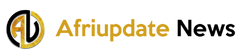Apple released the first public beta of macOS Sonoma, the next big macOS upgrade that supports and will be available to third-party this fall, yesterday. Apple’s password manager will now work with Google Chrome, Microsoft Edge, and Arc for Mac users.
MacOS features a built-in password manager that securely stores all your passwords. You can use your fingerprint or computer password to view your stored passwords under system settings.

Password managers have several advantages. It allows you to use a unique, complex password for each website and service. When a service has a data breach, your online accounts are reasonably protected. On the targeted site, you can change your password and continue on.
If you store your passwords in Apple’s password manager, iCloud syncs them with your iPhone or iPad. What if you have an iPhone but use a Windows computer at work?
Apple released a Windows Google Chrome extension named iCloud Passwords in 2021. After that, the business released a comparable extension for Microsoft Edge.
Read Also;Threads App Tops Apple China App Store, Despite Restriction
Safari is the only way to use Apple’s password manager on macOS because those extensions don’t work. Safari automatically fills in login information, generates passwords for new accounts, and saves passwords in Apple’s password manager. Safari is fantastic, but many people use Google Chrome.
With macOS Sonoma, Apple’s Ricky Mondello said that this will change. The Mac version of Google Chrome will get the iCloud Passwords plugin.
MacOS beta supports third-party as many web browsers support Chrome extensions natively because they are based on Chromium. Arc and Brave should support the iCloud Passwords extension for macOS Sonoma.
Apple is also adapting the Microsoft Edge extension to macOS for other browsers. On Mastodon, Ricky Mondello wrote, “We don’t have support for Mozilla Firefox at this time, but it’s a request I understand.”
As more sites add passkey functionality, having a password manager you can access anywhere will become more crucial.
You can now login in to Gmail with a passkey instead of a password. Your gadget generates a passkey and stores it securely. It can be kept in Apple’s password manager and synced between Apple devices on macOS.
It’s also worth noting that many Mac users passionately utilize 1Password as their personal password manager. But 1Password is increasingly focused on enterprise customers and cross-platform interoperability.
Read Also;1Password’s New Service Lets Businesses Quickly Adopt Passkeys
Many consumers may switch from 1Password to Apple’s built-in password manager once it’s available in Google Chrome. iOS 17 and macOS Sonoma will support shared passwords.
Follow our socials Whatsapp, Facebook, Instagram, Twitter, and Google News.