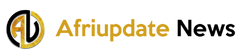A whole lot of people would really like to know if there is a Recycle Bin on Android Phone.
It is a very valid question, and if it turns out that there isn’t one, is it possible to get one?
In this post, I’ll be answering both questions (and a host of following questions), and explain how the “delete” operation works on Android.
What really is the Recycle Bin?
Do you know that icon that says “Recycle Bin” at the corner of every PC? (Unless it’s been moved from there).
What does it really do? Well, it’s simple, it keeps all your deleted files from your computer.
It keeps these deleted files, should in case you have accidentally deleted a file, it would gladly restore it.
Is there one on Android?
The thousand-pound question, is there a recycle bin on Android smartphones?
Well, it’s only natural to expect a recycle bin on Android, since PCs have, and Android is also a computer OS.
READ ALSO: Top 5 Best Android Launcher – Fastest Android Lunchers Now
Let me break it to you right now, there is no Recycle Bin on Android Phones.
The reason why there isn’t (and never will be) a recycle bin on Android is partly because of the limited space.
Android devices only have memory sizes of between 4GB to 256GB (and recently, 512GB).
This is too small for a recycle bin. You’ll mostly have unnecessary files idling away in the recycle bin (you deleted them, remember?)
That would take up space you’d rather use for something else on your Android device.
The other reason why you don’t have a recycle bin on Android is simply that you don’t need one (more on that as we go on)
Can I get a Recycle Bin on my Android Phone?
Well, yeah, you can get a recycle bin on Android Phone in some sort of way.
Email clients such as Gmail, Outlook, and Yahoo, have a Trash Folder which will hold all deleted emails temporarily.
Google Photos app has a Trash Folder which would also store your deleted photos temporarily.
And there are file explorers which have their own Trash Folder, where all deleted files stay for the meantime.
What happens to deleted files on Android?
Other than Email clients and File explorers, what normally happens to deleted files on an Android Device?
Well, there’s a bit of technical story to it, what you should know is, that when you delete a file on your Android phone, the file doesn’t go anywhere,
At least, it keeps its original slot in the phone’s memory space, until a new data takes that space.
Now, the deleted file is no longer visible and accessible to you the user.
But it didn’t really leave your android phone, can be accessed by a special Android File Recovery application.
With the application, you can retrieve any deleted files you require.
But there’s a caveat, however, be sure that a new data hasn’t taken the place of the deleted file on the phone’s memory.
Conclusion on Recycle Bin on Android Phone
At this point, we have established that Recycle Bin doesn’t exist on Android phones (and it never will)
You can get around with quasi-recycle bins which you can find with email clients and file explorers.
Or use Android File Recovery applications to dive real deep into your to fish out the files you deleted, because they don’t just up and disappear into thin air.
Follow our socials Whatsapp, Facebook, Instagram, Twitter, and Google News.