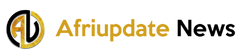Using a QR code, WhatsApp has introduced a new approach that makes it easier to move chats from one user’s old phone to a new user’s new phone. WhatsApp launches QR-code method was released today.
According to the announcement made by the firm, WhatsApp customers who upgrade to a new device running the same version of the operating system will be able to transfer their data by making use of a nearby Wi-Fi connection.

To ensure that your chat history is successfully transferred, check that both of your devices are active and connected to the same Wi-Fi network.
- Then, launch WhatsApp on the old handset, navigate to Settings > Chats > Chat transfer, and choose the chats you wish to transfer.
- After you have finished this step, you will be able to see a QR code.
- To finish the transfer process, you will need to scan the QR code that is displayed on the new phone.
WhatsApp launches QR-code because the data is encrypted and only transferred between the two devices on your local network, the company claims that this method offers a higher level of protection than solutions provided by third parties.
Related;WhatsApp Introduces A Feature To Automatically Silence Incoming Calls From Unknown Numbers.
Up until this point, WhatsApp’s ability to transmit data from one device to another running the same version of iOS or Android relied on cloud backups. The business is making history by presenting a locally transferred approach for such a move for the very first time.
The migration from iOS to Android and from Android to iOS is already supported by WhatsApp. However, both of these solutions involve a few extra steps in comparison to simply scanning a QR code.
Related;Post, a publisher-focused Twitter alternative, launches on iOS
The messaging application also supports use on several devices with a single user account. You will be able to synchronize messages sent and received across several devices using a single phone number in this way. The company released an update to the feature in April that added support for numerous phones.
Follow our socials Whatsapp, Facebook, Instagram, Twitter, and Google News.